用火狐浏览器插件跳过网盘中的读秒等待
网上有很多储存文件的网站,也就是我们俗称的“网盘”,有些网盘需要下载自带的下载器(RaySource,纳米盘等),也有的是需要等待45秒甚至更长时间才能够下载(MU,RapidShare,Uploading等)。我们今天要讲的就是如何突破后一种网盘方式,让我们不用缴纳昂贵的会员费就可以不用等待数秒直接下载文件。
这个工具就是FireFox浏览器中的一种插件。
名字叫做SkipScreen,此插件支持十多种需要等待读秒的网盘,有了这个插件,大家就不用等待了。
(有时候等待真的是一种痛苦!)
使用方法:
首先你需要一个火狐浏览器
http://www.mozilla.org.cn/
然后到下边的地址下载安装插件
https://addons.mozilla.org/zh-CN/firefox/addon/11243
然后随便去一个网盘,输入验证码,看看,还需要读秒么?
基本上我最常用的就是MegaUpload,有了这个方便多了!

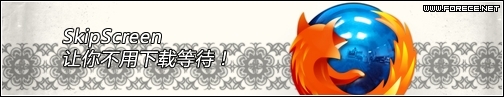
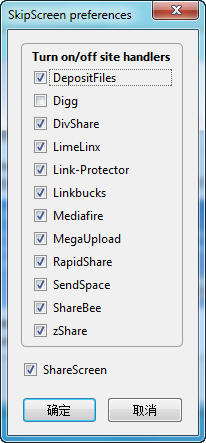

有时候不需要它跳某个盘却无法设置,唉。。。用了段时间后删了。。
Thanks. MU is much better.
Hi, Forece. I found to download from Rapidshare, I still have to wait a long time, especially when I already have downloaded some stuff, then I have to wait like 10 minutes, when skipscreen is still working on it. It works really well in meagupload. Have you met this problem? Any tips?
I always use MU, but use rapidshare rarely. Try to update your plugin
Thank you very much, Forece. This is very helpful.
:)
A problem with megaupload is you cannot search for stuff you want, you have to find a download link. Do you have any tips for this, Forece?
http://filesearcher.net/
这个牛,谢谢Forece啦。常到你空间来逛逛会有出奇的收获,哈哈
这个绝对是好功能 收藏了~
FF还有这等牛的功能?
FF的扩展都蛮不错的啊
虽然火狐不常用,但是还是比较喜欢收集火狐插件的,比较特殊。。
....怪癖